



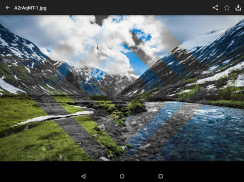











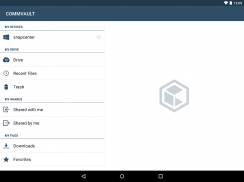


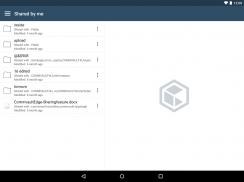

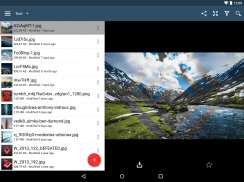


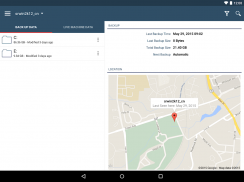
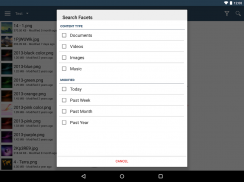
Commvault Edge

Mô tả của Commvault Edge
Commvault Edge is a free application that allows you to retrieve your backed up data right on your mobile device. Increase productivity with anywhere, anytime access to protected company data on tablet and smartphone devices. Improve business continuity and security of company data.
This app allows Commvault users to open, download, email their backed up files.
- Browse the files on backed-up devices(Backup data and Live Browse) and Edge drive.
- Auto upload images and videos.
- Delete photos and videos that were auto uploaded by one click.
- Share files internally with Commvault share feature.
- Add comments on files/folders.
- Search for backed-up files.
- Preview your files.
- Thumbnails for quick view of image files.
- Mark your frequently visited folders as favorites.
- Easy Access to recently downloaded files.
For Preview:
UserName: ededemo
password: edgedemo
URL: cloud.commvault.com
Please enable "Secure Connection".
To sign up for TRIAL account
http://www.commvault.com/solutions/endpoint-data-protection
IMPORTANT:
To make Commvault app work on your setup, you will need to install web search server and
web search client to the computer pointing to CommServe.
For detailed documentation please visit Developer Web Site.
About Commvault Systems:
Commvault can help companies protect, access and use all of their data, anywhere and anytime, turning data into a powerful strategic asset.
http://www.commvault.com
Commvault Edge là một ứng dụng miễn phí cho phép bạn lấy dữ liệu sao lưu của bạn ngay trên thiết bị di động của bạn. Tăng năng suất với bất cứ nơi nào, bất cứ lúc nào để truy cập dữ liệu công ty bảo vệ trên các thiết bị máy tính bảng và điện thoại thông minh. Cải thiện liên tục kinh doanh và bảo mật dữ liệu công ty.
Ứng dụng này cho phép người sử dụng Commvault để mở, download, gửi email tập tin sao lưu của họ.
- Duyệt các tập tin trên các thiết bị sao lưu (sao lưu dữ liệu và Live Duyệt) và ổ Edge.
- Hình ảnh Tự động tải lên và video.
- Xóa hình ảnh và video đã được tự động tải lên bởi một cú nhấp chuột.
- Chia sẻ tập tin nội bộ với tính năng chia sẻ Commvault.
- Thêm bình luận trên các tập tin / thư mục.
- Tìm kiếm các tập tin sao lưu.
- Xem trước các tập tin của bạn.
- Thumbnails để xem nhanh các tập tin hình ảnh.
- Đánh dấu các thư mục thường xuyên truy cập của bạn như là yêu thích.
- Dễ dàng truy cập vào các tập tin vừa tải về.
Đối với Xem trước:
UserName: ededemo
mật khẩu: edgedemo
URL: cloud.commvault.com
Vui lòng kích hoạt "kết nối an toàn".
Để đăng ký tài khoản THỬ
http://www.commvault.com/solutions/endpoint-data-protection
QUAN TRỌNG:
Để làm cho công việc ứng dụng Commvault vào thiết lập của bạn, bạn sẽ cần phải cài đặt máy chủ web và tìm kiếm
khách hàng tìm kiếm web để trỏ máy tính để CommServe.
Đối với tài liệu chi tiết vui lòng truy cập trang web của nhà phát triển Web.
Về hệ thống Commvault:
Commvault có thể giúp các công ty bảo vệ, tiếp cận và sử dụng tất cả các dữ liệu của họ, bất cứ nơi đâu và bất cứ lúc nào, chuyển dữ liệu vào một tài sản chiến lược mạnh mẽ.
http://www.commvault.com






















